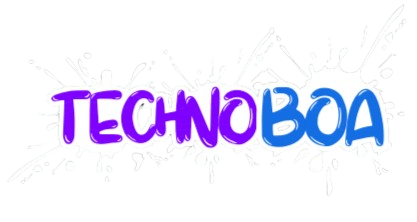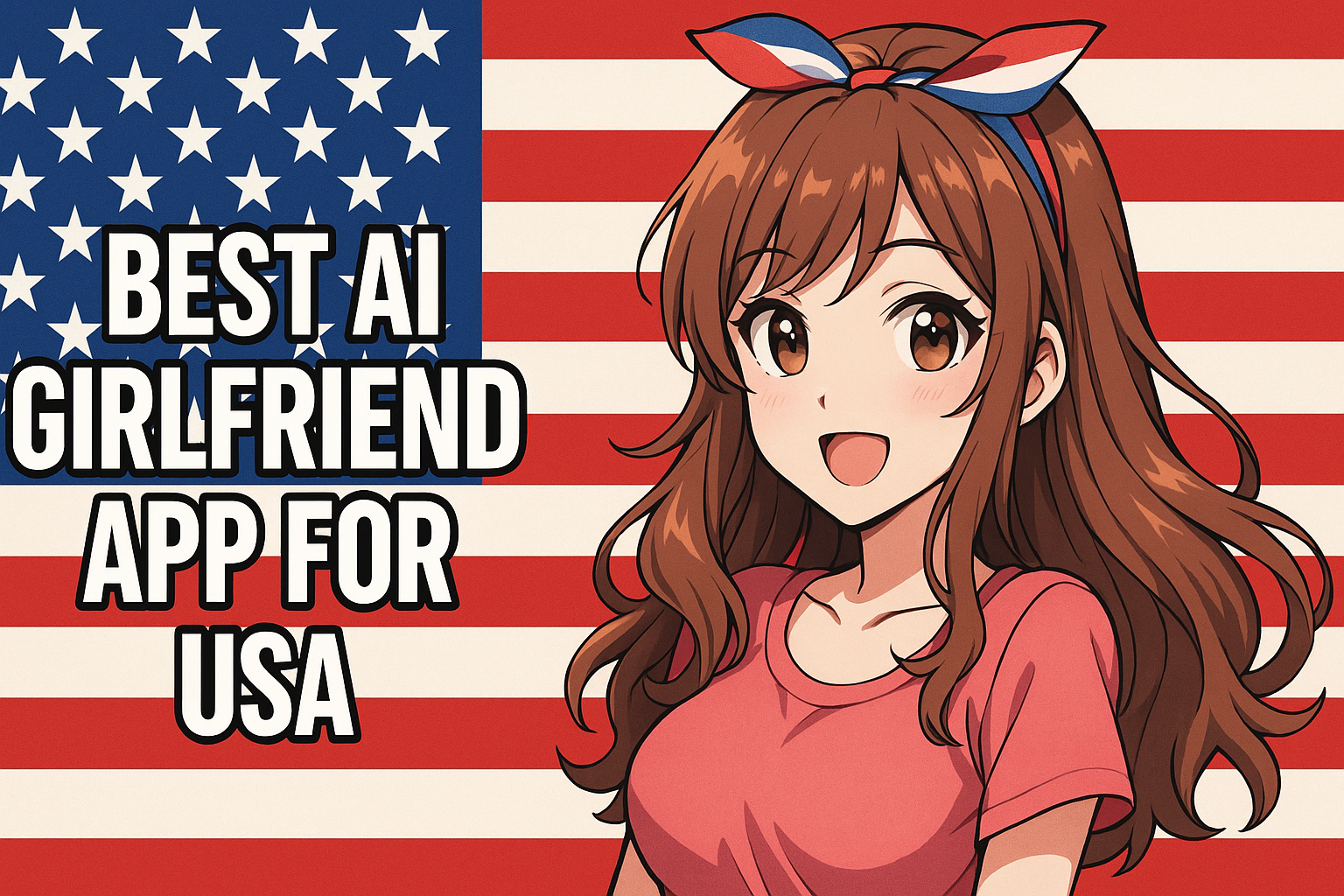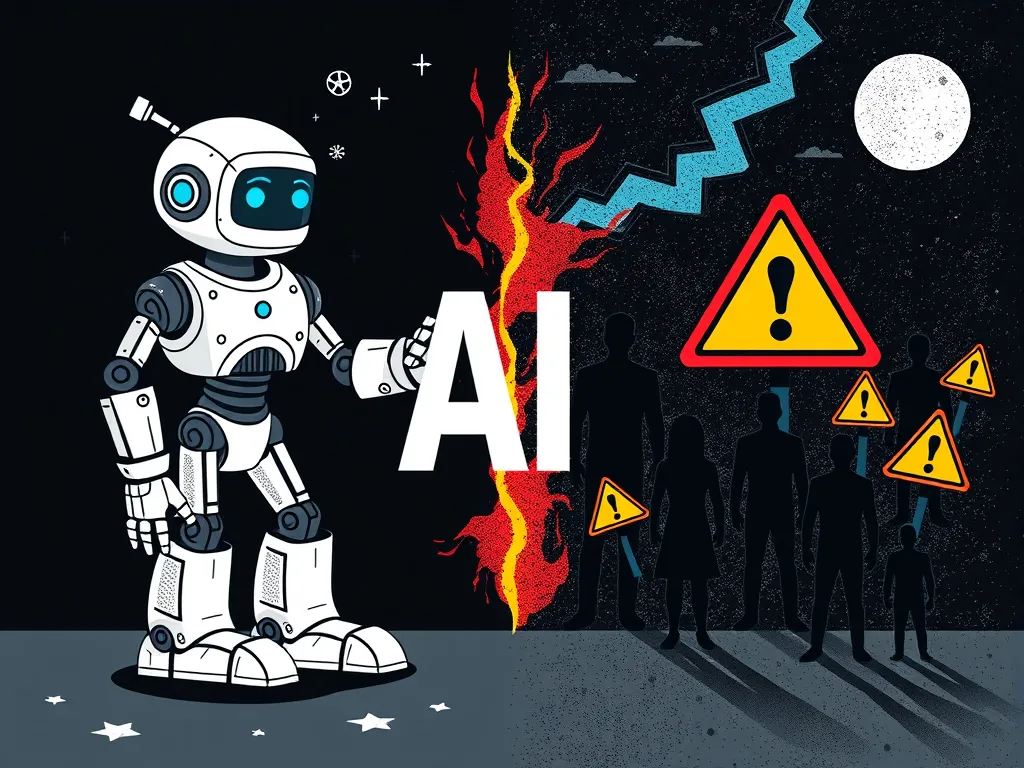Today, productivity is like running on a treadmill cranked up to the max. No matter how fast you go, there’s always more to get done. You’re probably juggling email, meetings, to-do lists, brainstorming sessions, and research and on and on it goes. The clock keeps ticking. But what if I told you there’s a secret turbo-boost that will give you an unfair advantage in productivity?
As we know Artificial intelligence, more correctly AI, is no longer a concept of science fiction movies. It has already begun to change the way we work, live, and even think. Productivity-wise, AI tools can be combined as your personal assistant, idea generator, task organizer, and time-saver. But with so many AI tools around, how would you know which one is worth your time?
In this article, we delve deep into the top 5 AI tools that will help one achieve more in less time, work wiser-not harder-and seriously level up the productivity game.
1. Notion AI: Your AI-Powered Workspace
Perfect for Knowledge workers, teams, writers, project managers.
We’ll start off with something most of us will probably have come across: Notion. If you are already using it for organizing your notes, managing tasks, or keeping track of projects, strap yourselves in because Notion AI is like using Notion on steroids.
Notion AI is an integrated assistant that turbocharges your workspace. It’s more than a repository of your ideas and projects. It can be a source of inspiration, summarize information for you, create drafts, and even make checklists. Seamlessly integrated into the interface of Notion, with literally zero learning if you’re used to working with it. So here’s what can be done for you using Notion AI:
Key Features
Writing Assistance: Notion AI can generate entire blocks of content with the prompt you give it. Be it blog posts, reports, or even emails, it is bound to speed up your writing by providing a rough draft to work off of.
Summarization: Are there any lengthy documents or sets of meeting notes that you want to summarize? Let Notion AI take care of it. It does your summarizing in concise chunks so that you will not waste any more time than necessary to get to the gist of it.
Idea Generation: The creative block getting the best of you? Notion AI will give you ideas, outline content, and even pen marketing copy. Like having a brainstorming buddy at your beck and call.
Task Automation: You can prompt it to generate to-do lists or organize your notes; hence, saves you from mundane tasks.
How It increase Productivity
For a second, put yourself in the shoes of someone who’s doing some research, and all the notes are there, but now they’re running out of time to put it all into something sensible. Here comes Notion AI, pulling together key points from the notes, creating an outline, and even suggesting a first draft for the report. Now, hours ahead, quality output.
2. Grammarly: Your Writing Assistant
Ideal for: Professionals, students, bloggers, and anyone who writes.
Writing is tough work. Drafting emails, composing blog posts, or just creating reports takes much time and psyche. But it’s not just a matter of getting words down on a page; it’s making sure those words are clear, concise, and error-free. It is about the Grammarly way.
Grammarly makes you a better writer, and it’s faster, too. In Word or Google Docs, or even typing an email in your browser, Grammarly checks in real-time what you are writing for grammar mistakes, spelling errors, tone, and even clarity.
Key Features
Grammar and Spell Check: Fairly obvious but probably one of the most needed features there is. Grammarly will catch anything that might slip through the cracks.
Clarity and Tone Suggestions: Grammarly not only checks for mistakes but also assesses clarity and tone. You will get suggestions to make your writing more engaging, concise, or professional.
Plagiarism Detection: Writing a research paper or a blog post? Grammarly can check your content against billions of web pages to make sure it’s original.
Goal setting: Grammerly allows setting specific goals when writing, like formal, neutral, or friendly, and then provides feedback based on the preset goals.
How it improves productivity
We’ve all been there, spend hours crafting that important email or report, only to find out afterward that it contained a glaring typo or unclear sentence. Grammarly lets you know your writing’s polished, before it leaves your desk, saving you from embarrassing mistakes and miscommunication. Plus, with suggestions for tone and clarity, you can ensure your message lands the way you want. Less time editing, more time creating.
3. Trello with Butler: Automate Your Task Management
Great for project managers, teams, entrepreneurs, freelancers.
Trello is already a favorite in the world of project management, and that’s for a good reason. It’s simple, intuitive, and helps you sort out your tasks and projects by dragging the mouse. But when you add Butler, Trello’s automation feature, to this mix, it becomes a true productivity powerhouse.
Butler is an automation tool within Trello that allows you to automate repetitive tasks, create custom workflows, and make your project management process seamless. Think of it like having a robot assistant that works the drudgery out for you.
Key Features
Custom Triggers and Actions: You can set rules wherein, upon conditions being met, it triggers into the execution of certain actions. For example, when a task has been marked “complete,” Butler automatically moves it to the column entitled “done.”
Scheduled Commands: Butler can execute commands based on a schedule. Need a weekly report generated? Butler can do that for you without you having to lift a finger.
Custom Buttons: You can create custom buttons to take multiple actions with one click, such as adding checklists or assigning tasks to team members.
Due Date Management: Due dates automatically adjust, or send notifications to your team members when an upcoming deadline is nearing.
How It Boosts Productivity
Without Butler, you could waste a lot of time moving tasks from board to board, reminding people, or updating statuses. That’s all taken care of by Butler, freeing you up for so much more important work. Plus, it keeps your team on track without having to micromanage all the time.
4. Otter.ai: Transcribe Your Meetings in Real Time
Ideal for: busy professionals, podcasters, content creators, students.
Unless you’ve never sat through a long meeting or lecture, elbows on the desk, furiously trying to take notes, you know how easy it can be to miss an important point. Otter.ai solves that problem by transcribing your meetings, interviews, or lectures in real-time. But it doesn’t stop at just transcribing – Otter.ai provides a searchable archive of your conversations, making it so much easier to find key points later on.
Key Features
Real-time Transcriptions: Otter.ai can achieve verbatim transcriptions of conversations, meetings, and lectures in real-time. Once your conversation is transcribed, you will be able to search through the text for specific points instead of having to replay the whole meeting. You can share your transcripts with team members and even allow them to comment or add notes.
Speaker Identification: Otter.ai allows for the identification of different speakers within a conversation, hence making it easy to trace what was said by whom.
How It Boosts Productivity
No more hassle with note-taking or the worry of forgetting important details. Otter.ai will record every word and keep you focused on what is important-the conversation itself. You can go through the transcript after the meeting, find any point, and share any insight with your team just moments afterwards. This tool alone could save hours every week, assuming you are one of those people who attend multiple meetings or interviews.
5. Zapier: Connect and Automate Your Favorite Apps
Target group: entrepreneurs, small business owners, developers, marketers.
If you’ve ever wished your apps could talk to each other, this is it. The cool thing about Zapier is that you can connect apps and automate the workflow between apps. You will, in one word, be able to create “Zaps” in Zapier that automatically cause something to happen in an app when something happens in another app. It’s like having an invisible bridge between all the tools you use, helping them work seamlessly.
Key Features
App Integrations: Zapier does a great job of integrating well with more than 3,000 apps like Gmail, Slack, Trello, and Google Drive to mention but a few.
Automated workflows: Automate your very own workflows, called Zaps, that will eventually trigger actions across other applications. Example: automatically create Trello cards whenever you get a new email in Gmail.
Multi-Step Zaps: The good thing with Zapier is that you could actually do pretty advanced workflows, which include several steps. When somebody becomes a customer on your site, for example, it can add them into your CRM, send them a welcome email, and even create a task within your project management tool.
Conditional Logic: With conditions added to your Zaps, you can make automations even more sophisticated. For example, if the customer places an order over a certain amount, you automatically tag them as a VIP in your CRM.
How It Boosts Productivity
Zapier automates data entry and app-switching. Instead of investing your time in copying information from one app to another or repeating the same tasks again and again, Zapier does the grunt work for you invisibly in the background. More time for meaningful work, less time in admin.
Conclusion: Which AI Tool is Right For You?
With all these AI tools, one can easily see huge boosts in productivity. The best for you, though, is all about your needs. To cut things short for you, here is a summary to help you decide:
Notion AI is ideal for anyone in need of idea generation, writing, and information organization.
Grammarly is a must if one writes a lot and wants to make sure that his or her writing is clear, concise, and free from errors.
Trello + Butler is ideal for project managers who want to automate task management and teams.
Otter.ai is ideal for professionals who seek to capture and then transcribe meetings, interviews, or lectures.
Automation of your workflows across different apps using Zapier is meant for anyone.
Whatever tool you may think fits, the bottom line is that AI can help anyone work smarter, save time, and be more productive. After all, it is not about working harder, it is about working more efficiently. And once you have AI on your side, you are definitely off to a good start in mastering productivity in the digital age.
What are you waiting for, then? Give them a go yourself and watch how AI tools can change the game.